Programming on the go is now accessible with Programmer Keyboard, an Android app designed to facilitate coding on mobile devices. The app offers a user-friendly interface with all the functionalities you expect for efficient programming. It's equipped with a full and compact keyboard, allowing seamless switching between them as needed for different tasks. With intuitive cursor movement, text editing, and navigation keys, it optimizes your coding efficiency directly from your device.
Enhanced Programming Features
Programmer Keyboard provides several advanced features to streamline your mobile coding experience. Use the arrow keys for cursor movement or utilize dedicated buttons for common functions such as copying, cutting, pasting, and deleting text. Additionally, the app includes undo and redo options, along with a simple way to insert tabs and select text with Shift and arrow buttons, which cater specifically to programming needs.
Improved Navigation and Functionality
Navigating your code is simplified with Home, End, and Alt or Menu keys. You can select words and even entire lines, ensuring that text selection is precise and efficient. The ability to hide the keyboard with the Escape key or take advantage of PHP function autocomplete further enhances the coding process on your phone.
Versatile Keyboard Options
Experience flexibility with Programmer Keyboard through its dual setup: a full keyboard and a compact version, both easily accessible. This allows adapting to various coding environments and specifically enhances productivity. Embrace mobile programming with the convenience and robust features offered by the Programmer Keyboard app.
Requirements (Latest version)
- Android 4.0, 4.0.1, 4.0.2 or higher required


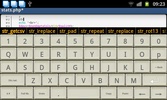


























Comments
There are no opinions about Programmer Keyboard yet. Be the first! Comment